In the fast-paced world of the restaurant industry, efficiency is key. With the increasing competition and the need to deliver exceptional customer experiences, restaurant owners must look for ways to streamline their operations. This is where restaurant software comes into play. From managing reservations to handling inventory, restaurant software can revolutionize the way you run your business. In this guide, we will dive into the various types of restaurant software, their benefits, and how they can help you optimize your operations.
1. Introduction to Restaurant Software
Restaurant software encompasses a wide range of digital tools designed to assist in the daily operations of a restaurant. Whether you own a small cafe or a large chain, these software solutions can help you manage tasks more efficiently, reduce errors, and provide a seamless experience for your customers and staff alike.
2. Types of Restaurant Software
There are several types of restaurant software available, each designed to address specific aspects of your business operations. Here are the most common types:
2.1. Point of Sale (POS) Systems
A Point of Sale (POS) system is the backbone of any restaurant’s operations. It handles everything from processing orders and payments to tracking sales and managing customer data. Modern POS systems are often cloud-based, allowing restaurant owners to access data in real-time, even remotely. Some key features of POS systems include:
- Order Management: Simplifies the process of taking orders, sending them to the kitchen, and managing modifications.
- Payment Processing: Supports various payment methods including cash, credit cards, mobile payments, and digital wallets.
- Sales Analytics: Provides insights into sales trends, best-selling items, and peak hours.
- Employee Management: Tracks staff hours, schedules, and performance.
2.2. Inventory Management Software
It is crucial for maintaining profitability and reducing waste. Inventory management software helps you keep track of stock levels, monitor ingredient usage, and manage supplier orders. Key benefits include:
- Real-Time Tracking: Keeps track of inventory levels in real time, helping you avoid overstocking or running out of essential items.
- Automated Ordering: Reorders ingredients automatically when stock falls below a set threshold.
- Waste Reduction: Identifies areas where food waste occurs, allowing you to adjust your ordering and preparation processes.
2.3. Reservation and Table Management Software
Reservation and table management software is essential for restaurants that take bookings. This software helps manage reservations, optimize seating arrangements, and reduce wait times. Features include:
- Online Booking: Allows customers to make reservations through your website or third-party platforms.
- Table Assignment: Optimizes table assignments to maximize seating capacity and improve the dining experience.
- Waitlist Management: Manages walk-in customers and provides estimated wait times.
2.4. Kitchen Display Systems (KDS)
Kitchen Display Systems (KDS) streamline communication between front-of-house and kitchen staff. Orders are displayed on screens in the kitchen, reducing the need for printed tickets and minimizing errors. Key features include:
- Order Prioritization: Displays orders based on the time of entry, helping chefs prioritize their cooking tasks.
- Real-Time Updates: Automatically updates the kitchen with modifications or cancellations made at the POS.
- Performance Tracking: Tracks kitchen performance, including order preparation times and bottlenecks.
2.5. Employee Scheduling Software
Managing staff schedules can be a complex task, especially during peak hours. Employee scheduling software helps automate the scheduling process, ensuring you have the right number of staff during busy periods without overstaffing during slower times. Key benefits include:
- Shift Management: Easily create, modify, and publish schedules.
- Time Tracking: Tracks employee hours and integrates with payroll systems.
- Staff Communication: Allows employees to swap shifts and communicate with management directly through the app.
2.6. Customer Relationship Management (CRM) Software
CRM software helps you manage customer interactions and build loyalty. This software can store customer data, track order history, and send personalized promotions. Features include:
- Customer Profiles: Keeps records of customer preferences, allergies, and order history.
- Loyalty Programs: Manages loyalty rewards and promotions to encourage repeat visits.
- Feedback Collection: Gathers feedback from customers, helping you identify areas for improvement.
2.7. Online Ordering and Delivery Management Software
With the rise of online ordering and delivery, having dedicated software to manage these processes is crucial. This software integrates with your POS and kitchen systems to ensure smooth order processing. Features include:
- Integrated Ordering: Accepts orders from your website, app, or third-party platforms like Uber Eats and DoorDash.
- Delivery Tracking: Tracks delivery drivers in real-time, providing customers with accurate delivery estimates.
- Order Customization: Allows customers to customize their orders directly from their devices.
3. Benefits of Using Restaurant Software
Implementing restaurant software can significantly improve your operations and customer experience. Here are some key benefits:
3.1. Increased Efficiency
Restaurant software automates repetitive tasks, reducing manual errors and saving time. For example, automated inventory management eliminates the need for manual stock counts, while POS systems speed up order processing and payment.
3.2. Enhanced Customer Experience
Reservation systems reduce wait times, while CRM software allows for personalized customer interactions. Online ordering platforms provide convenience for customers who prefer to dine at home, contributing to overall customer satisfaction.
3.3. Better Data Insights
Data is power. Restaurant software provides detailed analytics on sales, customer behavior, and employee performance. These insights help you make informed decisions, such as adjusting your menu based on popular items or identifying peak hours for staffing adjustments.
3.4. Cost Savings
By automating processes and reducing errors, restaurant software can lead to significant cost savings. For example, inventory management software minimizes food waste, while scheduling software helps optimize labor costs by ensuring you are not overstaffed.
3.5. Improved Staff Management
Employee scheduling and POS software provide tools for managing staff schedules, tracking performance, and simplifying payroll. This leads to happier employees, as they have more control over their schedules and better communication with management.
4. How to Choose the Right Restaurant Software
With so many options on the market, choosing the right restaurant software can be overwhelming. Here are some tips to help you make the right decision:
4.1. Identify Your Needs
Start by identifying the specific needs of your restaurant. Do you need a comprehensive POS system, or are you looking for software to manage reservations? Understanding your requirements will help narrow down your options.
4.2. Consider Integration
Ensure that the software you choose can integrate with your existing systems. For example, your POS should integrate seamlessly with your inventory and online ordering systems to ensure smooth operations.
4.3. User-Friendly Interface
Choose software that is easy for your staff to learn and use. A complicated system can lead to errors and slow down service. Most modern restaurant software offers intuitive interfaces with minimal learning curves.
4.4. Scalability
As your restaurant grows, your software needs will evolve. Choose a solution that can scale with your business, adding features or expanding capacity as required.
4.5. Customer Support
Reliable customer support is crucial, especially during the initial setup and training phases. Look for software providers that offer 24/7 support, training resources, and regular software updates.
5. Conclusion
Restaurant software is no longer a luxury but a necessity in today’s competitive market. By leveraging the right tools, you can streamline your operations, enhance customer experiences, and drive profitability. From POS systems and inventory management to CRM and online ordering, the right software can transform the way you run your business. Take the time to evaluate your needs, explore your options, and choose the software that will help your restaurant thrive.