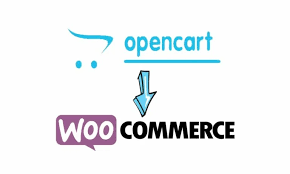Are you thinking about shifting your online store from OpenCart to WooCommerce? This transition can help your business grow by tapping into WooCommerce’s flexible and powerful platform. WooCommerce, with its rich features and extensive plugin support, offers a comprehensive solution for eCommerce businesses looking to scale, customize, and streamline operations. In this blog, we’ll guide you through the process of how to convert OpenCart to WooCommerce while ensuring that your store’s data and functionality are preserved.
Why Convert OpenCart to WooCommerce?
OpenCart is a popular platform for eCommerce stores, but WooCommerce is a more versatile option, especially for businesses using WordPress. Here’s why making the switch can benefit your business:
- Seamless WordPress Integration: WooCommerce works natively with WordPress, the world’s most popular content management system. This integration allows you to take advantage of the vast array of plugins, SEO tools, and themes that WordPress offers.
- Scalability and Flexibility: WooCommerce gives you more control over your store’s design and functionality, allowing for greater customization. As your business grows, WooCommerce’s flexibility will enable you to scale efficiently.
- Better Community Support: WooCommerce’s massive user base means that you’ll have access to numerous resources, support forums, and tutorials, making problem-solving easier.
- Cost-Effectiveness: WooCommerce offers many free plugins and affordable themes, making it a cost-effective option in the long term.
Now that you understand why switching is a good idea, let’s look at how you can transfer your store without losing crucial data or functionality.
Steps to Migrate from OpenCart to WooCommerce
1. Backup Your OpenCart Store
Before beginning the process to migrate data from OpenCart to WooCommerce, ensure you have a full backup of your OpenCart store. This backup should include your store’s data, product details, customer information, order histories, and site files. Keeping a backup will help safeguard against any unexpected issues during the migration.
2. Set Up WooCommerce
To convert OpenCart to WooCommerce, you must first set up WooCommerce on your WordPress website. If you don’t have a WordPress site, install WordPress first, then add WooCommerce. This is a straightforward process, as WooCommerce is a free plugin available directly through the WordPress plugin repository.
Once installed, configure the basic settings for your WooCommerce store, including currency, payment gateways, and shipping options.
3. Choose a Migration Method
When you transfer OpenCart to WooCommerce, the key is to ensure all your data is transferred accurately. There are several methods to do this:
- Manual Migration: This method is complex and requires technical expertise. You would need to manually export data from OpenCart and then import it into WooCommerce. For those without a strong technical background, this process may be too cumbersome.
- Automated Migration Tools: The most efficient method is using a migration tool. Several services, like Cart2Cart, provide automated solutions to migrate OpenCart to WooCommerce seamlessly. These tools automate the process, transferring products, customer data, categories, orders, and more with minimal effort.
Automated tools typically offer additional options, such as migrating SEO URLs and maintaining product variants, which can significantly ease the process.
4. Migrate Data from OpenCart to WooCommerce
Once you have chosen your migration method, begin the data transfer. This involves moving over all essential elements, including:
- Product Data: Ensure all product details, descriptions, prices, and images are migrated.
- Customer Information: Keep your customer list intact to ensure continuity of service and avoid disrupting your marketing efforts.
- Orders and Transaction Histories: Import order histories to maintain records for your customers and financial tracking.
- Categories and Tags: Ensure that the product categories and tags from OpenCart are accurately migrated to WooCommerce.
Using an automated tool ensures that you won’t lose critical data during the transfer, and the process can usually be completed in a few hours, depending on the size of your store.
5. Test Your New WooCommerce Store
After the migration, it’s important to thoroughly test your new WooCommerce store to ensure everything works correctly. Review product pages, checkout processes, payment gateways, and shipping options to ensure a smooth shopping experience for your customers.
You should also verify that all customer information and order history is accurate. Additionally, check that your site’s SEO is preserved, especially if you are migrating URLs.
6. Customize Your WooCommerce Store
Once the migration is complete and everything is functioning properly, you can take advantage of WooCommerce’s customization features. WooCommerce offers a wide variety of plugins and themes that can help you optimize your store for performance, design, and customer experience.
Some key areas to focus on include:
- SEO Optimization: WooCommerce has built-in SEO features and plugins like Yoast SEO, which can enhance your store’s visibility in search engines.
- Email Marketing: Use plugins like Mailchimp or others to stay connected with your customers through email campaigns.
- Payment Gateway Plugins: WooCommerce supports a wide range of payment gateways, allowing you to choose the best options for your business.
Final Thoughts
Migrating from OpenCart to WooCommerce can significantly boost your eCommerce capabilities. With better integration, more flexibility, and an expansive ecosystem of plugins and themes, WooCommerce is a powerful platform for growing your online business.
By following the steps outlined in this guide and using a reliable migration tool, you can convert OpenCart to WooCommerce smoothly and efficiently. Once the migration is complete, be sure to test your store and take full advantage of WooCommerce’s features to enhance the shopping experience for your customers.