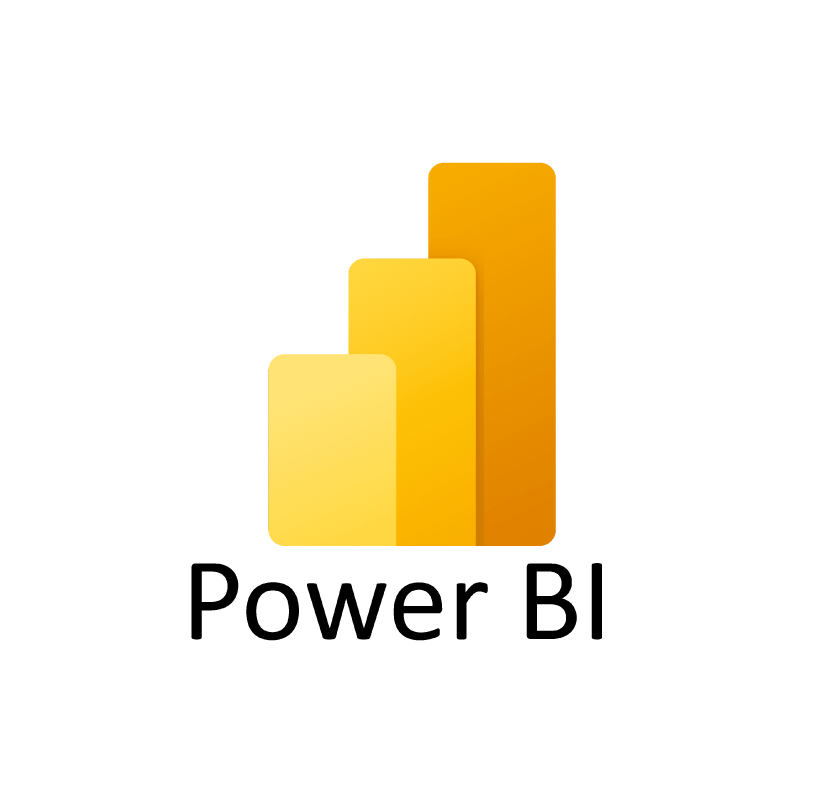In today’s data-driven world, businesses are constantly looking for ways to transform raw data into actionable insights. Microsoft Power BI stands out as one of the leading business intelligence (BI) tools, enabling users to visualize data, create interactive reports, and share insights seamlessly. However, Power BI comes in various versions—Free, Pro, and Premium—each tailored to meet different user needs and organizational requirements. Understanding the differences between these versions is crucial for businesses seeking to make informed decisions about which solution fits their needs best.
In this comprehensive guide, we’ll explore the unique features, advantages, limitations, and use cases of Power BI Free, Pro, and Premium. By the end, you’ll have a clear understanding of which version is best suited for your specific data analysis needs.
Understanding Power BI
Before delving into the specifics of each version, let’s briefly understand what Power BI is. Power BI is a suite of business analytics tools that enables users to analyze data and share insights across their organizations or embed them in their applications. Power BI allows users to:
- Connect to various data sources (cloud-based and on-premises).
- Clean and model data for analysis.
- Create visually engaging reports and dashboards.
- Share reports and collaborate with others in real-time.
The power of Power BI lies in its ability to consolidate information from multiple sources into one cohesive view, providing decision-makers with the insights they need to drive business success.
Overview of Power BI Versions
Power BI offers three main versions:
- Power BI Free
- Power BI Pro
- Power BI Premium
Each version is designed for different use cases, ranging from individual users to large organizations. Let’s take a closer look at each of these versions.
Power BI Free
Power BI Free is an excellent starting point for individual users or small projects. It offers a range of basic features, making it easy for users to begin their data analytics journey without financial investment.
Features of Power BI Free
- Power BI Desktop: The Free version provides access to Power BI Desktop, a powerful application for creating reports and visualizations on your local machine.
- Data Visualization: Users can create various types of visualizations, including bar charts, pie charts, maps, and more, to present data in a clear and engaging manner.
- Data Sources: Power BI Free allows users to connect to multiple data sources, including Excel files, CSV files, and some cloud services.
- Local Data Storage: Reports created in Power BI Free are stored locally on your device. Users can publish these reports to the Power BI service for personal use.
- Basic Dashboards: Users can build and customize dashboards to visualize key metrics and insights from their data.
- Power BI Mobile App: The mobile app lets users access their reports and dashboards on the go, ensuring that insights are always at their fingertips.
Limitations of Power BI Free
While Power BI Free offers a great starting point, it has several limitations that may hinder its usefulness for collaborative or enterprise-level applications:
- No Sharing Capabilities: Users cannot share reports or dashboards with others, making it unsuitable for team collaboration.
- Limited Data Refresh: Users must manually refresh datasets, which means reports may not always display the latest data.
- Restricted Data Sources: Some advanced data source integrations are not available in the Free version, limiting the types of data that can be analyzed.
- Storage Limitations: Power BI Free offers only 1 GB of storage, which can be limiting for larger datasets or multiple reports.
Who Should Use Power BI Free?
Power BI Free is ideal for:
- Individual Users: Those who want to analyze personal data without collaboration.
- Small Projects: Users looking to create reports for personal use or small-scale projects.
- Beginners: Individuals new to data analytics and looking to explore Power BI’s capabilities.
Power BI Pro
Power BI Pro is designed for teams and organizations that require collaboration, sharing capabilities, and more advanced features. This version is available through a subscription service, providing access to a broader range of tools and functionalities.
Features of Power BI Pro
- Collaboration and Sharing: One of the primary benefits of Power BI Pro is the ability to share reports and dashboards with other Pro users, facilitating teamwork and collaboration.
- Cloud-Based Data Storage: Reports and dashboards are stored in the Power BI cloud, allowing users to access their data from anywhere and collaborate in real time.
- Data Refresh: Power BI Pro allows users to schedule automatic data refreshes up to eight times per day, ensuring that reports always reflect the latest data.
- Advanced Data Sources: Users can connect to a wider variety of data sources, including cloud services like Salesforce and Azure SQL Database, expanding the types of data available for analysis.
- Integration with Microsoft 365: Power BI Pro seamlessly integrates with other Microsoft products like Excel and Teams, enhancing productivity and collaboration within organizations.
- Row-Level Security (RLS): RLS allows administrators to set security filters, ensuring that users only see the data they are authorized to access.
- Power BI Apps: Users can create and distribute Power BI apps within their organization, making it easier to manage and share collections of related reports.
Limitations of Power BI Pro
Despite its many advantages, Power BI Pro has some limitations:
- Subscription Cost: Power BI Pro is available for approximately $10 per user per month, which can add up for larger teams.
- Shared Capacity: Pro users operate within a shared capacity environment, meaning they share resources with other users on the same service. This can lead to performance issues during peak usage times.
Who Should Use Power BI Pro?
Power BI Pro is best suited for:
- Teams and Organizations: Businesses that need to collaborate on data analysis and share insights across teams.
- Advanced Data Needs: Users who require access to a wider range of data sources and advanced analytics capabilities.
- Regular Data Updates: Organizations that need automatic data refreshes and real-time reporting.
Power BI Premium
Power BI Premium is the most advanced version, designed for large organizations that require extensive data handling capabilities and dedicated resources. Premium offers unique features that make it suitable for enterprise-level applications.
Features of Power BI Premium
- Dedicated Capacity: Premium provides dedicated capacity for users, meaning they do not have to share resources with other Power BI users. This leads to faster performance, especially for large datasets.
- Cost Structure: Instead of charging per user, Power BI Premium is priced based on capacity, making it more cost-effective for organizations with many users.
- Larger Data Storage: Premium offers up to 100 TB of storage, accommodating extensive datasets and multiple reports.
- Unlimited Dataset Size: Users can work with datasets up to 400 GB, enabling the analysis of larger datasets without performance issues.
- Paginated Reports: Premium users can create paginated reports, which are highly formatted and suitable for printing or sharing with stakeholders.
- Advanced AI and Machine Learning: Power BI Premium includes advanced AI features, allowing users to build machine learning models without needing extensive coding knowledge.
- Power BI Premium Per User (PPU): Recently introduced, PPU offers many Premium features on a per-user basis, making it accessible to smaller organizations.
Limitations of Power BI Premium
While Power BI Premium provides numerous advantages, it also comes with some limitations:
- High Cost: The price starts at around $5,000 per month for dedicated capacity, making it suitable primarily for larger enterprises.
- Complex Setup: Implementing Power BI Premium can be more complex than the other versions, requiring IT resources to manage capacity and resources effectively.
Who Should Use Power BI Premium?
Power BI Premium is ideal for:
- Large Enterprises: Organizations with many users needing dedicated capacity and advanced reporting capabilities.
- Data-Heavy Businesses: Companies handling large datasets that require fast processing speeds.
- Advanced Reporting Needs: Businesses that need to create paginated reports and utilize AI capabilities.
Comparison of Power BI Free, Pro, and Premium
To summarize, here’s a comparison of Power BI Free, Pro, and Premium based on key features and limitations:
| Feature | Power BI Free | Power BI Pro | Power BI Premium |
|---|---|---|---|
| Cost | Free | $10/user/month | Starts at $5,000/month |
| Storage Limit | 1 GB | 10 GB | Up to 100 TB |
| Data Refresh | Manual | Up to 8 times/day | Up to 48 times/day |
| Sharing Reports | No | Yes | Yes |
| Dedicated Capacity | No | No | Yes |
| Advanced Data Sources | Limited | Yes | Yes |
| Paginated Reports | No | No | Yes |
| AI Features | No | No | Yes |
| Row-Level Security | No | Yes | Yes |
Why Do We Use Power BI?
Why do we use power bi? Power BI provides businesses with a comprehensive set of tools for data analysis and visualization, enabling them to make informed, data-driven decisions. Whether you’re a small business or a large enterprise, the right version of Power BI can enhance your analytical capabilities, improve collaboration, and ultimately drive better business outcomes.
Conclusion
In conclusion, selecting the right version of Power BI—Free, Pro, or Premium—depends on your specific needs, the size of your organization, and your budget
- Power BI Free is an excellent choice for individuals and small projects, offering fundamental features for those new to data analytics.
- Power BI Pro is designed for teams that require collaboration and sharing capabilities, making it suitable for small to medium-sized organizations.
- Power BI Premium is tailored for large enterprises with extensive data needs, providing dedicated resources and advanced reporting features.
By understanding the differences between these versions, you can make an informed decision that aligns with your organization’s data analytics goals and maximizes the benefits of using Power BI.
click here to visit website