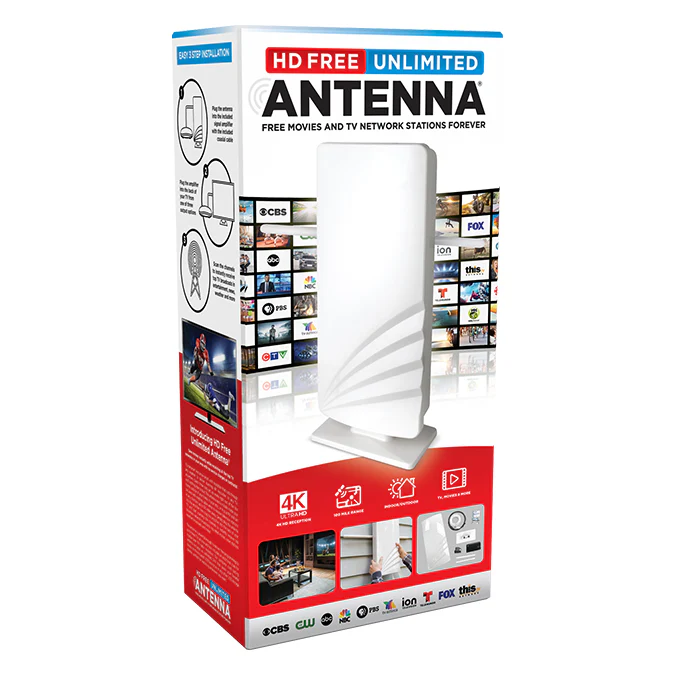As the demand for high-definition (HD) content increases, more viewers are turning to HD antennas as a solution for accessing free over-the-air television broadcasts. In this article, we’ll explore various aspects of HD antennas, including their benefits, types, installation, and more.
Understanding HD Antennas
HD antennas are devices designed to receive high-definition television signals from local broadcast towers. Unlike cable or satellite services, HD antennas allow viewers to access content without a monthly subscription fee. These antennas capture digital signals, which provide superior picture quality compared to traditional analog signals. Understanding how these antennas work is essential for making informed choices about your TV viewing options.
Types of HD Antennas
There are several types of HD antennas available on the market, each designed for specific viewing needs. Indoor antennas are ideal for urban environments with strong signal reception, while outdoor antennas are better suited for rural areas with weaker signals. Additionally, there are multi-directional antennas that can capture signals from various directions, making them versatile for different viewing situations. Choosing the right type of HD antenna depends on your location, viewing preferences, and specific needs.
Benefits of Using HD Antennas
One of the primary benefits of using HD antennas is the cost savings associated with cutting the cord. By relying on over-the-air broadcasts, viewers can enjoy a variety of channels without the expense of cable or satellite subscriptions. Furthermore, HD antennas offer superior picture quality, often better than that of cable providers. Additionally, many local channels provide exclusive live content, such as news and sports, that may not be available through streaming services.
How to Choose the Right HD Antenna
Selecting the right HD antenna involves several factors. First, consider your location and proximity to broadcast towers. Websites and apps can help determine the best antennas based on signal strength in your area. Next, think about the channels you want to receive. Some antennas are more effective at picking up specific channels, while others may offer broader coverage. Lastly, evaluate your installation preferences, whether you prefer an indoor antenna for convenience or an outdoor antenna for better signal reception.
Installation Tips for HD Antennas
Installing an HD antenna can be straightforward, but certain tips can enhance reception quality. For indoor antennas, place the antenna near a window and at a height for optimal signal reception. Experiment with different locations to find the best spot. For outdoor antennas, ensure they are installed at a height that avoids obstructions like trees and buildings. Additionally, running a channel scan after installation will help identify the available channels in your area, allowing for adjustments if necessary.
Troubleshooting Common HD Antenna Issues
Even with proper installation, users may encounter issues with their HD antennas. Common problems include pixelation, loss of signal, or missing channels. If you experience pixelation, try repositioning the antenna or adjusting its angle. For loss of signal, ensure the antenna is correctly connected and check for obstructions that may interfere with reception. Running a new channel scan can also help identify any changes in available channels. If issues persist, consider contacting the manufacturer for assistance or consulting online forums for troubleshooting tips.
Understanding Signal Range and Strength
Signal range and strength are critical factors when using HD antennas. The effective range of an antenna typically depends on its type and design. Most indoor antennas have a range of about 30 miles, while outdoor antennas can reach up to 100 miles or more. It is essential to check the distance to the nearest broadcast towers to determine the appropriate antenna for your needs. Signal strength also varies based on environmental factors such as terrain and obstacles, affecting reception quality.
The Role of Amplifiers in HD Antennas
In some cases, amplifiers can enhance the performance of HD antennas. An amplifier boosts the signal strength, making it easier for the antenna to receive signals, especially in areas with weak reception. However, amplifiers should be used cautiously; if the signal is already strong, an amplifier may lead to interference and reduce picture quality. Assessing the need for an amplifier involves understanding your specific reception environment and the strength of local signals.
Common Misconceptions About HD Antennas
Several misconceptions surround HD antennas that can mislead potential users. One common myth is that HD antennas can only receive HD channels, but they also capture standard-definition (SD) signals. Another misconception is that antennas require complex installation, while many are user-friendly and can be set up without professional assistance. Understanding these myths can help consumers make informed decisions when considering an HD antenna.
Comparing HD Antennas and Cable/Satellite TV
When comparing HD antennas with cable and satellite TV services, several differences emerge. HD antennas provide access to free broadcast channels, while cable and satellite services charge monthly fees for a wider range of channels. Additionally, HD antennas typically offer better picture quality without the compression often seen in cable services. However, cable and satellite providers offer more comprehensive packages, including premium channels and additional services, which may appeal to some viewers.
Local Channel Availability and Guide
Local channel availability is a significant factor in the decision to use an HD antenna. The channels you can receive depend on your location and the proximity to broadcast towers. Many online tools and apps can help users determine the available channels in their area. Once the antenna is installed, users can access local channels, providing news, sports, and entertainment without any subscription costs. Furthermore, some services offer digital guides to help viewers navigate available programming.
Combining Streaming Services with HD Antennas
Combining HD antennas with streaming services is a popular choice among viewers looking to maximize their entertainment options. With an HD antenna, users can access local channels, while streaming services can provide on-demand content and premium channels. This combination allows viewers to enjoy a diverse range of programming without the high costs associated with traditional cable packages. Popular streaming platforms such as Netflix, Hulu, and Disney+ can complement the content available through HD antennas.
Future of HD Antennas
The future of HD antennas appears promising as technology continues to evolve. With the transition to NextGen TV (ATSC 3.0), antennas will increasingly support advanced features such as improved picture quality, enhanced audio, and additional interactive capabilities. As viewers demand more flexibility and options in their viewing experiences, HD antennas are likely to play a crucial role in shaping the future of television.
FAQs
What channels can I receive with an HD antenna?
The channels available depend on your location and proximity to broadcast towers. Most HD antennas can receive local major networks, such as ABC, CBS, NBC, and FOX, as well as various sub-channels.
Do I need to pay for HD antenna channels?
No, HD antennas provide access to over-the-air broadcasts, which are free. However, some premium channels may require separate subscriptions.
How do I know which HD antenna is right for me?
Consider your location, the distance to broadcast towers, and the channels you wish to receive. Online tools can help determine the best antenna for your needs.
Can I use an HD antenna with my smart TV?
Yes, most smart TVs have built-in tuners that can receive signals from HD antennas. If your TV lacks a tuner, you can connect the antenna to an external digital tuner or a compatible streaming device.