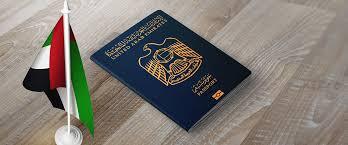When planning a trip to Dubai, one of the most exciting cities in the world, securing your Dubai visa is a vital step. After applying for your visa, you may find yourself wondering, “How do I track my Dubai visa status?” Fortunately, checking your UAE visa status online is a simple process. In this guide, we will walk you through how to check your Dubai visa status online, including ways to check using your passport number.
Understanding Dubai Visa Types
Before diving into the tracking process, it’s essential to know the different types of visas available for travelers to Dubai. Common visa types include:
| Visa Type | Description |
|---|---|
| Tourist Visa | For leisure travel to Dubai. |
| Business Visa | For individuals traveling for business purposes. |
| Transit Visa | For travelers passing through Dubai to another destination. |
Each visa type has its application process and duration, which can affect how long it takes to get approval.
How to Check Dubai Visa Status Online
Tracking your Dubai visa status is straightforward. Here’s how you can do it:
Step 1: Visit the Official Website
- Go to the official General Directorate of Residency and Foreigners Affairs (GDRFA) website. This is the primary site for checking visa statuses.
- Ensure you are on the correct website to avoid phishing scams.
Step 2: Navigate to Visa Status
- Look for the section labeled “Visa Services” or “Visa Status” on the homepage.
- Click on it to be directed to the visa tracking page.
Step 3: Enter Your Details
- You will need to input your details, such as:
- Passport Number
- Visa Application Number (if available)
- Date of Birth
- Make sure to double-check your information to avoid errors.
Step 4: Check Status
- Click the “Check Status” button.
- Wait for the page to refresh with your visa status information.
Additional Tracking Options
If you prefer not to use the official website, you can also track your UAE visa status online through:
- Mobile Apps: Some official apps offer easy access to visa tracking.
- Third-party Services: Various websites can provide tracking services, but ensure they are trustworthy.
Checking Dubai Visa Status by Passport Number
If you want to use your passport number to check your Dubai visa status, follow these steps:
- Follow the same steps as mentioned above.
- When prompted, input only your passport number and any other required details.
- Click “Check Status” to view your visa information.
Using your passport number is often the quickest way to get updates on your visa status.
What to Do If Your Visa is Delayed
Delays in visa processing can be frustrating. Here’s what you can do:
- Contact the Embassy: If you see that your application has been pending for an unusually long time, reach out to the UAE embassy or consulate in your country.
- Use the Online Chat: Many official websites offer online chat services for immediate assistance.
- Check for Updates: Keep an eye on the GDRFA website for any announcements regarding visa processing times.
If you apply for a Dubai visa with Onlinedubaivisa.com, you receive a confirmation e-mail along with an application reference number after submitting your application. You can use this application reference number to check your Dubai visa status online. Here is how to do it:-
- Visit Onlinedubaivisa.com on your mobile phone or PC’s browser
- Scroll Down and look for the “Track” option at the bottom and click on it
- Enter your visa application reference number in the required field and hit the submit button to get your visa application status
Common Questions About Tracking Dubai Visa Status
FAQ Section
Q1: How long does it take to get a Dubai visa?
A: The processing time can vary. Tourist visas usually take 3-5 business days, while business and student visas may take longer.
Q2: Can I track my visa status using my application number?
A: Yes, if you have your visa application number, you can use it along with your passport number to check your status.
Q3: What should I do if my visa application is rejected?
A: You will typically receive a reason for the rejection. Review the feedback and consider reapplying with the necessary adjustments.
Q4: Is it safe to check my visa status online?
A: Yes, as long as you use the official GDRFA website or trusted apps. Avoid entering your information on unknown sites.
Q5: What if I made a mistake when entering my details?
A: If you enter incorrect information, the system will not display your status. Double-check your details and try again.
Conclusion
Tracking your Dubai visa status is essential for planning your trip effectively. By following the steps outlined in this guide, you can quickly check your UAE visa status online and ensure that your travel plans proceed smoothly. Remember to use official channels for the best results and stay updated on your application’s progress.
Additional Tips
- Always keep a copy of your visa application and any correspondence for your records.
- Check the status regularly, especially if your travel date is approaching.
With this information, you are now well-equipped to track your Dubai visa status and ensure a hassle-free travel experience. Safe travels!